
If you’re near The Hague, check it out! For more info, see the show’s site, 5plus1is45.com.

If you’re near The Hague, check it out! For more info, see the show’s site, 5plus1is45.com.
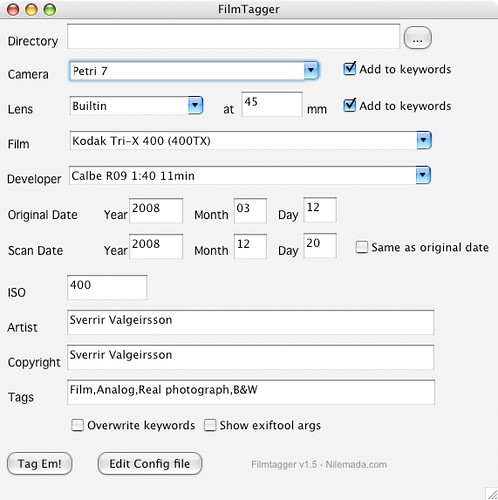
The description for Sverrir Valgeirsson‘s free Filmtagger software says it all:
Filmtagger is an application for those of us that still like to shoot film but use the computer to manage our photo collection.
Filmtagger makes it easy to embed EXIF, XMP or IPTC information in the scanned images about camera used, film, ISO, lens, date and other tags.
The program will scan the selected catalog and set the appropriate tags in all jpg or tif images it can find (a backup file will be created).
JPG, a crowd-sourced photography magazine, is shutting down on Monday, 5 Jan, 2008 2009. Here’s their good-bye email (thanks to Jonathan Block for the heads up):
Today is a particularly sad day for all of us at JPG and 8020 Media.
We’ve spent the last few months trying to make the business behind JPG sustain itself, and we’ve reached the end of the line. We all deeply believe in everything JPG represents, but we just weren’t able to raise the money needed to keep JPG alive in these extraordinary economic times. We sought out buyers, spoke with numerous potential investors, and pitched several last-ditch creative efforts, all without success. As a result, jpgmag.com will shut down on Monday, January 5, 2009.
The one thing we’ve been the most proud of: your amazing talent. We feel honored and humbled to have been able to share jpgmag.com with such a dynamic, warm, and wonderful community of nearly 200,000 photographers. The photography on the website and in the magazine was adored by many, leaving no doubt that this community created work of the highest caliber. The kindness, generosity, and support shared among members made it a community in the truest sense of the word, and one that we have loved being a part of for these past two years.
We wish we could have found a way to leave the site running for the benefit of the amazing folks who have made JPG what it is, and we have spent sleepless nights trying to figure something out, all to no avail. Some things you may want to do before the site closes:
– Download the PDFs of back issues, outtakes, and photo challenge selections. We’ll always have the memories! www.jpgmag.com/downloads/archives.html – Make note of your favorite photographers. You may want to flip through your favorites list and jot down names and URLs of some of the people you’d like to stay in touch with. You may even want to cut and paste your contacts page into a personal record.
– Catch up with your fellow members. Our roots are in this humble flickr forum and we recommend going back to find fellow members, discuss the situation, or participate in another great photo community. www.flickr.com/groups/jpgmag/ – Keep in touch. This has always been much more than just a job to each of us, and we’ll miss you guys! We’ll be checking the account jpgletters@gmail.com in our free time going forward. We can’t promise to reply to every email (since we’ll be busy tuning up our resumes) but we’d love to hear from you.
– Stay posted. Although the magazine is ceasing publication, we’ll be updating you on what’s happening with your subscription early next week.
We’re soggy-eyed messes, but it is what it is. At that, JPGers, we bid you goodbye, and good luck in 2009 and the future.
Laura Brunow Miner
Editor in Chief
If you offer books for sale through on-demand printer Blurb, you have to fiddle with the link before you post it.
The normal thing to do is to copy the address in the location bar of your browser and just paste it. Unfortunately, if you do this while looking at your own book on Blurb, you get a link to view your book in your account. Instead of seeing your book, others are prompted to log into Blurb, and then can’t see it because they’re not you.
The link you get while you’re looking at your book will look something like this:
http://www.blurb.com/my/book/detail/394207#store-price
(Go ahead and click it, you’ll see the problem.)
To make a publicly accessible link, take the number out of the link from your account and glue it onto the end of this:
http://www.blurb.com/books/
So for the link above, you’d have:
http://www.blurb.com/books/394207
Now anyone can see the book (in this case, Erik Chevalier‘s Quartu Sant’Elena social club). Yay!