Holga-Cam of the Apocalypse by RoFi Mike.
Made without any cutting, the “Holga-Cam of the Apocalypse” is the product of my love for low-tech experimentation and obsession with cutting edge technology. There are more descriptions and photos of the camera itself in this set, and photos from the camera in the Holgapocalyptiphotos set.
The camera is built from:
1 – Holga 120N camera body (retail: $25)
1 – Phase One P25 Digital Back (retail: $24,000)
1 – Horseman lens board (thus the current name)
1 – Foot of Black Gaff Tape…
You may ask yourself “why?” That is the wrong thing to ask.
Pictures taken with the camera are here.
Tag: digital
Filmtagger: free tagging software for film scans
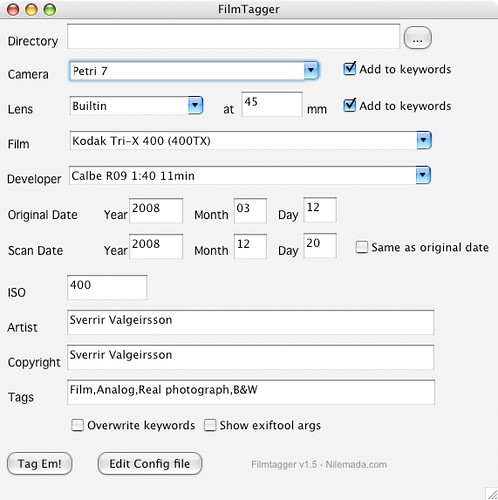
The description for Sverrir Valgeirsson‘s free Filmtagger software says it all:
Filmtagger is an application for those of us that still like to shoot film but use the computer to manage our photo collection.
Filmtagger makes it easy to embed EXIF, XMP or IPTC information in the scanned images about camera used, film, ISO, lens, date and other tags.
The program will scan the selected catalog and set the appropriate tags in all jpg or tif images it can find (a backup file will be created).
Insane new image colorization interface & algorithm
Here’s the abstract of a paper by Anat Levin, Dani Lischinski, and Yair Weiss:
Colorization is a computer-assisted process of adding color to a monochrome image or movie. The process typically involves segmenting images into regions and tracking these regions across image sequences. Neither of these tasks can be performed reliably in practice; consequently, colorization requires considerable user intervention and remains a tedious, time-consuming, and expensive task.
In this paper we present a simple colorization method that requires neither precise image segmentation, nor accurate region tracking. Our method is based on a simple premise: neighboring pixels in space-time that have similar intensities should have similar colors. We formalize this premise using a quadratic cost function and obtain an optimization problem that can be solved efficiently using standard techniques. In our approach an artist only needs to annotate the image with a few color scribbles, and the indicated colors are automatically propagated in both space and time to produce a fully colorized image or sequence. We demonstrate that high quality colorizations of stills and movie clips may be obtained from a relatively modest amount of user input.
Both the interface and the results are rather amazing. Tons of examples and Matlab source code included.
"Digital Alternatives" digital/alt process workshop, NYC
This 10 week class at ICP in New York City, meets on Fridays from 10am to 1pm starting on February 2nd. It is called Digital Alternatives, but we will be going back and forth between the digital lab and the alternative lab, using all aspects of photography to create work. Paper negatives, digital negatives, historical techniques, transfers and decals so that we can combine photographic skills from the beginnings of photography up to the 21st century. Participants with basic Photoshop skills will learn how to optimize their files using various manipulation techniques. Demonstrations will address subjects from scanning and image editing to the production of the final enlarged digital negative.
The workshops run Fridays 10:00am – 1:00pm, 2 Feb – 6 April, 2007 at the International Center for Photography, New York, NY, US.
About Jill:
Jill Enfield, one of this country’s most experienced and respected handcoloring artists; is a fine art, editorial and commercial photographer. She has taught handcoloring and non-silver techniques at Parsons School of Design, The New School, Fashion Institute of Technology, New York University, Long Island University and the International Center of Photography in New York, as well as in workshops throughout the USA and Europe. Her work is in the collections of RJ Reynolds Co., Southeast Banking Corp., Museo de Arte Moderno de Mediellin in Colombia, The Boca Raton Museum of Art and Hotel Parisi in LaJolla.Jill’s book on non-silver techniques titled: Photo Imaging: A Complete Guide to Alternative Processes published by Watson-Guptill in November 2002, won the Golden Light Award for Best Technical Book of 2002 through the Maine Photographic Workshop and is already in its second printing.
Nikon has honored Jill by featuring her on their web-site as a "Legend Behind The Lens" photographer as well as in their Full-Line product guide and an upcoming issue of Nikon World. Jill has also appeared on The Today Show Weekend Edition, New York One and The CBS Saturday Morning Edition as a spokesperson for www.takegreatpictures.com on several occasions.
Thanks to Tom Persinger of f295 for the heads up!
DSLRs and pinholes made from film: a match made in heaven
I posted the other day about Roger Cline‘s instructions for making perfect pinholes and zone plates using graphic arts film, which is totally sweet on its own. Repeatable and perfect pinholes? YES!
But wait! There’s more! I just realized that Cline’s method is a huge boon for people who shoot digital. It’s easy and cheap enough to make a pinhole body cap for a DSLR (or you can buy one from holgamods if you’re not the DIY sort), but there is a problem: digital sensors become charged and literally suck in dust like a magnet. Normally it’s a good idea to put some sort of clear filter behind the pinhole to prevent dusty build-up, but this is a cheaper, less complicated, and automatically fixes the problem. No hole to the outside, no dust! Nice!
Film is digital and digital is analog
Think you’re cutting edge and cool because you lead an up-to-the-minute digital lifestyle and shoot digital because film is old? Fuck you! Think you’re more virtuous than the unwashed infidel masses because you shoot film and only listen to music on vinyl? Fuck you, too! Of course if you’re in either of these groups, you’re probably unperturbed by facts anyway, but you both can suck on this:
Film is a binary medium. Either enough photons hit a particular grain of silver halide to alter its charge—after which it will turn into a grain in the developed image—or not. There or not, on or off, 1 or 0, with nothing in between. Film is binary.
Sensors in digital cameras are inherently analog devices. Each sensor site responds to light by producing a continuously variable ("analog") voltage which is then converted to a numeric value by an analog to digital converter.
So use the right tool for the job—whatever that is for you at a given time and task—and shut the fuck up already.
Leica digital lens code database
There’s now a growing database of Leica’s lens codes for use on the M8. Why pay $120 and wait 6–8 weeks to have Leica code your lenses when you can do it yourself with a marker?
Check out this how-to by Mike Prevette on the Leica user forums for details.
Previous posts on the subject: Hacking Leica digital lens coding, Leica M lenses coding for digital, Free digital coding upgrade on new Leica lenses in US & CA
Via the ever-vigilant Auspicious Dragon Photostream
Digital discontent, or, I bitch about Canon
A friend and I went shooting yesterday at a local park. The group behind the park are applying for a grant and wanted some photos for the application, so we grabbed a Canon 20D and a few lenses and set off, thinking that digital’s convenience would be a clear win in terms of delivery speed, and that the camera’s automation would allow them some frustration-free shooting. In short: I hated it.
I don’t shoot a lot of landscapes, and when I do, I usually use a toy camera with film. I’ve probably taken less than 25 landscape shots on the 20D in the year or so I’ve had it, so take all of this with a grain of salt.
I usually only use the DSLR when I really need the strengths of digital, which for me, with this camera, are the ability to shoot a lot without changing recording media very often, speed of getting a digitized image into a computer, ability to shoot a lot without increased cost (with digital, the more you shoot, the lower your per-frame cost is, which is kind of weird), and the ability to make an unlimited number of perfect copies. For me it’s for non-artistic, utility work shooting like events and products, which I normally do indoors with controllable lighting or where there’s a dominant subject.
One thing that really pisses me off about DSLRs in general—I won’t say digital as a whole because I don’t really use digicams and have never even seen a digital medium or large format back—is that they’re still metering for film. Digital is not film, and this ends up being a real problem. Digital needs to be "exposed to the right" to get non-crappy shadows, and this isn’t some hair-splitting, pixel-peeping bullshit, it makes a difference in actual photography. The problem is that the metering on all DSLRs I’ve ever handled or read about don’t take this into account. The result is that if you want a decent image, you have to make an exposure, check your histogram, and re-shoot until it’s right.
LCDs are useless for judging exposure by inspecting the image (which is why I don’t really care about larger screens, I only use them for the menus (ugh) and histograms, and I don’t need more of a battery suck to do it). This means that you have to go by histograms to see what you really have. On the 20D you only get a luminance histogram, which means that you could be clipping one of the color channels and not know. Yes, you do get RGB histograms on the higher-end bodies, but it astounds me that you can pay $1,500 for a digital camera that gives you no way to actually know what you’ve got. To me, this is about 1/3 of the whole point of digital: knowing what you’ve got. You don’t get that on the 20D, you get to wait until you’ve applied another field-unfriendly process to what you’ve captured… just like film. $1,500 in and Polaroids are still the best option.
Right. So, shoot, examine misleading histogram, guess, and re-shoot. Lovely. On top of that, Canon’s matrix metering was utterly atrocious. I had to apply plus or minus two whole stops of exposure compensation to get decent-looking histograms, depending on the lighting conditions. Most of the first exposures of a given scene—the ones shot as metered by the camera—were unusable. Maybe when you shoot JPG instead of RAW, the camera does some fancy processing that fudges it, but I can’t imagine anyone shooting landscapes as metered and not returning the camera immediately.
Bottom line: I got a lot of aggravation, a heap of extra images to wade through, missed lighting while checking histograms, and less predictable and accurate exposures than I do shooting slide film using the sunny 16 rule.
Next time I guess I’ll have to set the camera to bracket as much as it allows and machine gun it. That’s kind of OK for landscape photography in static light. But what about the vast majority of other types of shooting, where you don’t have that luxury? This is progress? This shit doesn’t work for what it’s supposed to do.
Side gripe: I invite anyone at Canon to take a 20D, 30D, or 5D, put a 70-200 2.8L IS lens on it, and frame a handheld shot. With me? Good. Now [attempt to] press the depth of field preview button. I can’t imagine what it must be like with a longer lens. The button really needs to be moved to the grip, under the middle or ring finger. To say nothing of the sustained and at this point literally unbelievable lack of an MLU button.
How to make a cable release and serial port cable for the Canon Digital Rebel & Rebel XT
"How to make an (electrical) cable release for the Canon Digital Rebel and how to trip the camera’s shutter with your computer’s serial port. Applicable also to some other Canons (e.g., Digital Rebel XT)."
Read instructions at Covington Innovations
Via MAKE Blog
Leica M lenses coding for digital
Digital Photography Review write:
Leica has announced that all new M system lenses will carry a new 6-bit code (painted in black/white dots) which will allow the upcoming digital M camera to identify which len is being used (up to 64 in 6-bit coding) and also to store this information in image metadata. As well as applying this coding to new lenses Leica has announced an upgrade service which allows owners of existing M series lenses to have the coding written onto each lens at a cost of 95 EUROs. The press release also hints that the new M series digital will appear in the second half of 2006 (at Photokina no doubt).
Wow, only 95 EUR (US $120 as of today) for six dots of paint? That’s a mere 16 EUR/US $20 each! It must be because they "are fabricated with unequaled mechanical and optical precision" and "have an extraordinary aura that can evoke feelings and emotions" like the rest of their range. (Sorry, but how seriously can you really take a company that have a "Leica Mythology" section on their web site?)
Here’s the press release (PDF):
Leica Camera AG, Solms will be giving the lenses of the Leica rangefinder system a new code on the bayonet ring in future to enable the planned digital Leica M camera to recognize the lens type. The information on the lens that is being used helps the camera to optimize image quality. All lenses leaving the factory from July 1st, 2006 onwards will have the new coding, although they can still be fully used with the current analog cameras LEICA MP and LEICA M7 as well as classic models built after 1954. Lenses in the current range as well as many earlier models can be retrofitted at the cost of the owner to benefit from the image optimization in the camera. The lenses are compatible with the planned digital M camera even without retrofitting, except that the additional features cannot be used.
The lens coding is called ‘6-bit coding’ because six fields in the bayonet ring are marked in black or white to represent a number from 1 to 64 in binary code. The planned digital M camera reads this information optically and can identify the lens on the basis of this code. Apart from the improvement in image quality, this information is also written into the EXIF image file.
"On account of their legendary quality, nearly all Leica M lenses are ideal for digital use. However, the new 6-bit coding also uses the performance reserves in the image processing of the camera to give our customers the excellent image result they expect from Leica," says Rainer Bültert, product manager for the M system at Leica Camera AG.
Lenses bought in the past will be converted at the request of the customer for 95 euros at the Customer Service of Leica Camera AG in Solms or the Leica agencies of other countries.
Many of the lenses made from 1963 onwards can be converted. A list of such models is available on the following pages or from the Leica Info-Service (Tel. 06442/208-111). The only lens in the current range that will not be given a 6-bit coding is the LEICA APO-TELYT-M 135 mm f/3.4. It is not codable later, either, as its extension factor of 1.33 makes it unsuitable for use on the planned digital M camera. The launch of the digital Leica rangefinder camera is planned for the second half of 2006.
List of present lenses that can be updated
Name Color Order no. Delivered from Elmarit-M 21mm f/2.8 ASPH. Black 11135 1997 Summicron-M 28mm f/2 ASPH. Black 11604 2000 Summilux-M 35mm f/1.4 ASPH. Black 11874 1994 Summicron-M 35mm f/2 ASPH. Silver 11882 1996 Summilux-M 50mm f/1.4 ASPH. Black 11891 2004 Summicron-M 50mm f/2 Black 11826 1994 Elmar-M 50mm f/2.8 Black 11831 1995 Summilux-M 75mm f/1.4 Black 11810 1998 Apo-Summicron-M 90mm f/2 ASPH. Black 11884 1998 Macro-Elmar-M 90mm f/4 Black 11633 2002 Macro-Adapter M Black 14409 2002 Discontinued lenses that can be updated
Besides those presently available, even lenses that were discontinued quite a while ago can be updated (see list below). Since Leica Camera AG regards system compatibility as a vital virtue, many lenses introduced as long ago as 1963 can be updated.
Name Color Order No. Delivered from-until Elmarit-M 21mm f/2.8 Black 11134 1980-1997 Elmarit-M 21mm f/2.8 ASPH. Silver 11897 1997-2004 Elmarit-M 24mm f/2.8 ASPH. Silver 11898 1996-2005 Elmarit-M 28mm f/2.8 Black 11804 1979-1992 Elmarit-M 28mm f/2.8 Black 11809 1992-2005 Tri-Elmar-M 28-35-50mm f/4 ASPH. Black 11890 1998-2000 Tri-Elmar-M 28-35-50mm f/4 ASPH. Silver 11894 1999-2000 Summilux-M 35mm f/1.4 ASPH. Silver 11883 1994-2004 Summicron-M 35mm f/2 Black 11310 1979-1996 Summicron-M 35mm f/2 Silver 11311 1993-1996 Noctilux-M 50mm f/1.0 Black 11821 1975-1994 Summilux-M 50mm f/1.4 Black 11868 1992-2004 Summilux-M 50mm f/1.4 Silver 11856 1992-2004 Summicron-M 50mm f/2 Black 11817 1969-1979 Summicron-M 50mm f/2 Black 11819 1979-1994 Summicron-M 50mm f/2 Silver 11825 1992-1994 Summilux-M 75mm f/1.4 Black 11814 1980-1982 Summilux-M 75mm f/1.4 Black 11815 1982-1998 Summicron-M 90mm f/2 Black 11136 1980-1989 Summicron-M 90mm f/2 Silver 11137 1993-1989 Apo-Summicron-M 90mm f/2 ASPH. Silver 11885 2002-2004 Tele-Elmarit-M 90mm f/2.8 Black 11800 1973-1989 Elmarit-M 90mm f/2.8 Silver 11808 1997-2004 Elmarit-M 135mm f/2.8 Black 11829 1963-1997 Please ask either your authorized Leica dealer or Customer Service in Solms to perform the update. The latter will be happy to inform you on this subject. Customer Service is available under the phone number +49 (0)6442 208-189.
